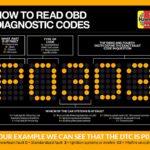Understanding what’s happening under the hood of your Mazda 3 has never been easier thanks to OBD2 software. Modern vehicles, including the Mazda 3, are equipped with an On-Board Diagnostics system, specifically OBD2, which monitors various aspects of your car’s performance and health. By utilizing the right OBD2 software, you can tap into this wealth of data, gaining valuable insights and control over your vehicle.
Delving into Mazda 3 OBD2 Diagnostics
OBD2, or On-Board Diagnostics II, is a standardized system that allows you to access your car’s computer. For Mazda 3 owners, this means a direct line to real-time data about your engine, emissions, and overall vehicle health. The OBD2 port in your Mazda 3—typically located under the dashboard on the driver’s side—is your gateway to this information.
Why should a Mazda 3 owner care about OBD2? The benefits are numerous:
- Diagnostic Clarity: When that check engine light illuminates, OBD2 software can tell you exactly why. Instead of vague warnings, you get specific Diagnostic Trouble Codes (DTCs) that pinpoint the issue, saving you time and potentially costly guesswork at the mechanic.
- Performance Monitoring: Curious about your Mazda 3’s real-time performance? OBD2 software can display live sensor data, including engine temperature, RPM, speed, fuel consumption, and much more. This is invaluable for tracking performance, identifying potential issues early, and even optimizing your driving habits for better fuel efficiency.
- Preventative Maintenance: By regularly monitoring your Mazda 3’s OBD2 data, you can catch minor problems before they escalate into major repairs. This proactive approach can extend the life of your vehicle and save you money in the long run.
- Customization and Insights: Some advanced OBD2 software allows you to access extended parameters (PIDs) specific to Mazda vehicles. This can unlock hidden data and even customization options, depending on the software and your Mazda 3 model.
Car Scanner App: Your OBD2 Software Solution for Mazda 3
Among the various OBD2 software options available, the Car Scanner app stands out as a comprehensive and user-friendly tool for Mazda 3 owners. It’s designed to work seamlessly with your Mazda 3’s OBD2 system, providing a wide array of features to empower you with vehicle knowledge.
Here’s how Car Scanner enhances your Mazda 3 ownership experience:
- Customizable Dashboard: Tailor the app’s display to show the gauges and charts that matter most to you. Whether you’re focused on performance metrics or diagnostic data, you can create a personalized dashboard.
- Extended PID Support: Car Scanner excels at accessing manufacturer-specific PIDs, potentially unlocking data hidden by Mazda. This deeper level of access can provide more detailed insights into your Mazda 3’s operation.
- DTC Code Reader and Reset: Effortlessly read and understand DTC fault codes. Car Scanner boasts a large database of code descriptions, helping you diagnose issues effectively. It also allows you to reset codes after addressing the problem.
- Freeze Frame Data: Go beyond just the fault code. Car Scanner captures freeze frame data, showing the sensor readings at the moment a DTC was triggered. This context is crucial for accurate diagnosis.
- Mode 06 Testing: Access ECU self-monitoring test results (Mode 06), providing even more in-depth diagnostic capabilities to help you maintain your Mazda 3 and reduce repair expenses.
- Emissions Readiness Check: Ensure your Mazda 3 is ready for emissions testing with a quick and easy readiness check within the app.
- Comprehensive Sensor Monitoring: View all your Mazda 3’s sensors on a single screen for a complete overview of your vehicle’s health.
- Vehicle Compatibility: Car Scanner is designed to work with OBD2 compliant vehicles, including most Mazda 3 models manufactured from 2000 onwards, and potentially even older models (check carscanner.info for specific compatibility details for your Mazda 3 year).
- Mazda Specific Profiles: Car Scanner includes connection profiles optimized for Mazda, potentially unlocking extra features and ensuring reliable communication with your Mazda 3’s ECU.
- HUD Mode: Utilize the Head-Up Display (HUD) mode to project essential data onto your windshield, keeping your focus on the road while monitoring your Mazda 3’s vitals.
- Performance Measurement Tools: Accurately measure your Mazda 3’s acceleration (0-60 mph, etc.) to track performance improvements or identify potential engine issues.
- Trip Computer Functionality: Use Car Scanner as a trip computer to monitor fuel consumption and other trip statistics for your Mazda 3, helping you drive more efficiently.
Choosing the Right OBD2 Adapter for Your Mazda 3
To use Car Scanner or any OBD2 software with your Mazda 3, you’ll need an OBD2 adapter that plugs into your car’s OBD2 port and communicates with your smartphone via Wi-Fi or Bluetooth.
When selecting an adapter for your Mazda 3, consider these points:
- Compatibility: Ensure the adapter is compatible with OBD2 and supports the communication protocols used by your Mazda 3. Most ELM327-based adapters will work, but it’s always wise to double-check.
- Connectivity: Choose between Wi-Fi or Bluetooth based on your preference and smartphone compatibility. Bluetooth 4.0 (Bluetooth LE) is generally recommended for its efficiency.
- Adapter Quality: While budget-friendly adapters are available, investing in a reputable brand like Kiwi 3, Viecar, V-Gate, Carista, LELink, or Veepeak is recommended. Avoid cheap Chinese clones, especially those marked v2.1, as they can be unreliable and may even cause connection issues or unstable engine behavior.
Get Started with Mazda 3 OBD2 Software Today
Unlocking the hidden potential of your Mazda 3 is within reach with OBD2 software and an adapter. Download Car Scanner, connect a recommended OBD2 adapter, and start exploring the wealth of information your car has to offer. Take control of your Mazda 3’s diagnostics, performance monitoring, and overall vehicle health for a more informed and empowered ownership experience.