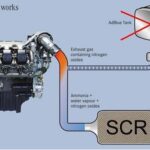Experiencing issues with your OBD2 connector not powering up your scan tool can be frustrating. If you’re facing a situation where your OBD2 port seems dead, preventing you from reading diagnostic trouble codes and understanding your check engine light, you’re not alone. Many car owners encounter this problem, and thankfully, there are several common causes and troubleshooting steps you can take.
One of the most frequent culprits is a blown fuse. The OBD2 port receives power from a fuse, and if this fuse is blown due to a power surge or electrical issue, the port will become inactive. Locating and checking the relevant fuse in your car’s fuse box is a simple first step in diagnosing the problem.
Another potential issue lies within the wiring and the OBD2 connector itself. Damaged, loose, or corroded wires leading to the connector can interrupt the power supply. Similarly, the connector pins themselves might be bent, damaged, or corroded, preventing proper contact with the scan tool. Carefully inspecting the wiring and connector for any signs of damage is crucial.
In some cases, the problem might be related to the ignition switch. As hinted at in your original post, an ignition switch issue can sometimes affect power delivery to various car components, including the OBD2 port. While less common than fuse or wiring problems, it’s a possibility to consider, especially if you’ve experienced other electrical glitches.
Less frequently, a malfunctioning vehicle computer (ECU/PCM) could be the root cause. The ECU/PCM controls various functions, including providing power to the OBD2 port. However, computer issues are usually diagnosed after ruling out simpler causes like fuses and wiring.
Troubleshooting a non-working OBD2 connector involves these steps:
-
Check the Fuses: Consult your car’s owner’s manual to identify the fuse associated with the OBD2 port or auxiliary power. Inspect the fuse for any signs of being blown. Replace it with a fuse of the same amperage if necessary.
-
Inspect the OBD2 Connector and Wiring: Visually examine the OBD2 port for any debris or damage. Carefully check the wiring harness leading to the connector for any cuts, frays, or loose connections.
-
Try Another Scan Tool: Although you’ve tested with multiple scan tools, it’s always a good idea to double-check with yet another tool, if possible, to completely rule out any tool-specific compatibility issues, however unlikely in this scenario.
While jiggling the key might seem to temporarily restore power, this is often indicative of a loose connection or a failing ignition switch. It’s important to systematically investigate the potential causes mentioned above to pinpoint the exact reason for your Obd2 Connector Not Working. If you’re uncomfortable working with car electronics, seeking assistance from a qualified mechanic is always a prudent step. Diagnosing and resolving this issue will allow you to effectively use your OBD2 scan tool and address any underlying check engine light concerns.