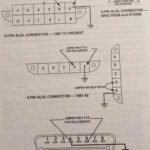Are you curious about what’s really going on under the hood of your car? Imagine having the power to understand your vehicle’s health in real-time, diagnose issues like a professional mechanic, and even track your car’s performance – all from the convenience of your iPhone. This is now a reality thanks to the combination of OBD2 ELM327 adapters and powerful apps designed for your iOS device.
Diving Deep into Vehicle Diagnostics with OBD2 and iPhone
OBD2 (On-Board Diagnostics II) is a standardized system in most cars built after 1996 that provides access to your car’s computer, or ECU (Engine Control Unit). This system monitors various aspects of your vehicle’s operation, from engine performance to emissions. An ELM327 adapter acts as a bridge, translating your car’s OBD2 data into a format your iPhone can understand via Bluetooth or Wi-Fi.
By connecting an OBD2 ELM327 adapter to your car’s diagnostic port and pairing it with an OBD2 app on your iPhone, you unlock a wealth of information. Instead of relying solely on dashboard warning lights, you gain access to precise data that can help you:
- Read and Reset Diagnostic Trouble Codes (DTCs): Understand why your check engine light is on. OBD2 apps can translate cryptic fault codes into plain English, telling you the exact problem and even allowing you to reset minor codes yourself.
- Monitor Real-Time Performance Data: View live sensor readings like engine speed (RPM), coolant temperature, oxygen sensor readings, vehicle speed, and much more. This is invaluable for performance enthusiasts and for keeping an eye on your engine’s health.
- Create Custom Dashboards: Most OBD2 apps let you personalize your display, showing only the gauges and data points that are most important to you.
- Access Extended PIDs: Go beyond standard OBD2 data and tap into manufacturer-specific parameters for even more in-depth information about your car’s systems.
- Perform Emission Readiness Checks: Ensure your car is ready to pass emissions tests by checking the status of various emission-related systems.
- Analyze Freeze Frame Data: When a DTC is triggered, the ECU stores a “snapshot” of sensor data at that moment. This freeze frame information can be crucial for diagnosing intermittent issues.
- Utilize Mode 06 Testing: Access ECU self-monitoring test results to proactively identify potential problems before they become major repairs.
- Track Trip Data and Fuel Economy: Some apps can function as a trip computer, providing statistics on fuel consumption, distance traveled, and more.
- Unlock Hidden Features (VAG Group): For Volkswagen, Audi, Skoda, and Seat vehicles on MQB and PQ26 platforms, advanced apps may even enable you to adjust hidden car settings and parameters.
Choosing the Right OBD2 ELM327 Adapter for iPhone
To get started, you’ll need an OBD2 ELM327 compatible adapter. These are readily available online, but it’s important to choose a reliable one. Here are a few recommended brands known for their quality and compatibility:
- Kiwi 3
- Viecar
- V-Gate
- Carista
- LELink
- Veepeak
Beware of Cheap Clones: While inexpensive OBD2 ELM327 adapters from online marketplaces might seem tempting, be cautious of very cheap clones, especially those marked as “v2.1”. These can be buggy, unreliable, and may even cause connection issues or unstable engine behavior. It’s generally recommended to invest in a reputable brand for a smoother and safer experience.
Connectivity – Bluetooth or Wi-Fi? Both Bluetooth and Wi-Fi ELM327 adapters work with iPhones. Bluetooth is generally easier to set up initially, while Wi-Fi might offer slightly faster data transfer in some cases. Ensure the adapter you choose is compatible with iOS devices and the OBD2 app you plan to use.
Car Scanner App: A Powerful Tool for OBD2 on iPhone
While there are many OBD2 apps available, “Car Scanner ELM OBD2” stands out for its extensive features and free availability on the App Store. It offers a wide range of functionalities, including:
- Customizable dashboards
- Extended PID support
- Comprehensive DTC database
- Mode 06 testing
- Trip computer features
- HUD mode for projecting data onto your windshield
- And much more
Car Scanner is compatible with a wide range of vehicles adhering to the OBD2 standard (typically vehicles built after 2000, and potentially some as far back as 1996). It also includes specific connection profiles for various car brands like Toyota, Mitsubishi, GM, Nissan, BMW, and many others, potentially unlocking even more features for your specific vehicle.
Important Considerations
- Vehicle Sensor Availability: Keep in mind that the data you can access depends on the sensors installed in your specific car model. The app can only display information that your car’s ECU provides.
- Adapter Quality Matters: As mentioned earlier, investing in a quality OBD2 ELM327 adapter is crucial for reliable performance and to avoid potential issues.
By combining an OBD2 ELM327 adapter with your iPhone and a powerful app like Car Scanner, you can transform your smartphone into a sophisticated vehicle diagnostic tool. Explore the hidden data within your car, gain a deeper understanding of its performance, and take control of your car maintenance like never before.
Disclaimer: The developer of Car Scanner ELM OBD2 is not responsible for any issues arising from the use or interpretation of data within the app. Always consult with a qualified mechanic for serious car repairs.