Modern vehicles, equipped with keyless entry systems, offer unparalleled convenience. However, when it comes to diagnostics and maintenance using OBD2 scanners, some car owners find themselves in unfamiliar territory. Understanding how to effectively connect your OBD2 scanner to a keyless entry car is crucial for both DIY enthusiasts and professional mechanics. This guide will provide you with a detailed, step-by-step approach to seamlessly integrate your OBD2 scanner with your keyless entry vehicle, empowering you to take control of your car’s health and performance.
Understanding the Interplay Between OBD2 and Keyless Entry Systems
Keyless entry systems have revolutionized vehicle access, offering a blend of convenience and security. These systems, often termed Remote Keyless Systems (RKS) or Passive Keyless Entry (PKE), use radio-frequency identification to allow entry and ignition without a physical key. Complementing this technology is the On-Board Diagnostics II (OBD2) system, a standardized system that provides access to vehicle subsystem information for diagnostics and monitoring. While seemingly independent, understanding how these systems interact is vital when using an OBD2 scanner on a keyless entry vehicle.
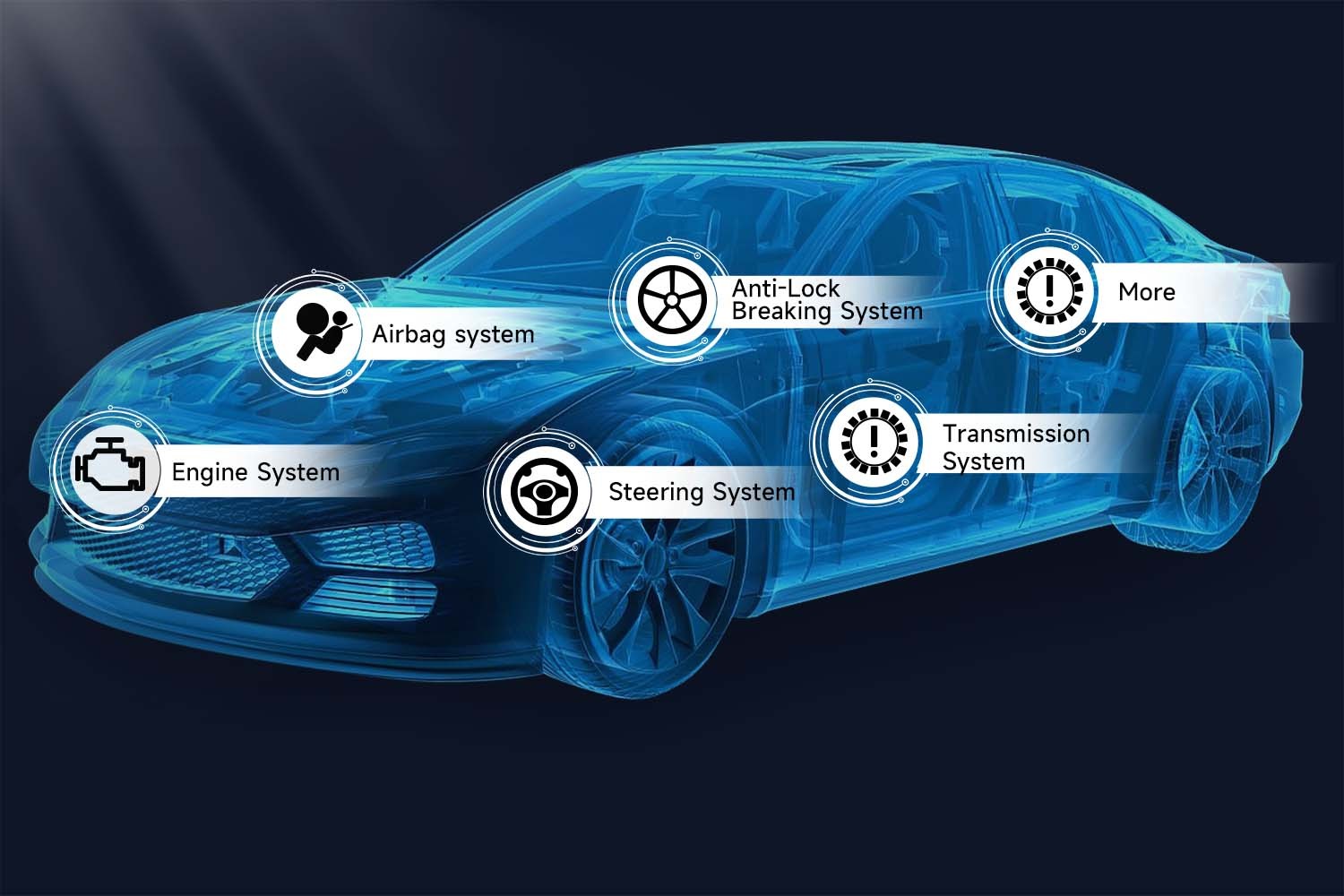 Car Scanner Functions | Foxwell
Car Scanner Functions | Foxwell
The OBD2 port, typically located under the dashboard, serves as the gateway to your car’s computer, allowing scanners to read diagnostic trouble codes (DTCs), access live data, and perform various tests. For keyless entry cars, the electronic systems are more integrated than ever, meaning that accessing data via the OBD2 port can provide insights into not just engine performance, but potentially also related systems that interact with the keyless entry functionality. Therefore, knowing how to properly connect and utilize an OBD2 scanner in conjunction with your keyless system is essential for comprehensive vehicle management.
Selecting the Right OBD2 Scanner for Your Keyless Entry Vehicle
The market offers a wide array of OBD2 scanners, each with varying capabilities. For keyless entry cars, it’s important to choose a scanner that not only reads basic diagnostic codes but ideally also supports advanced functions relevant to modern vehicle electronics.
Diagnostic Scanners: These are the most common type, designed to read and clear DTCs, view live data streams, and perform basic system tests. For keyless entry cars, a diagnostic scanner is fundamental for routine checks and troubleshooting engine-related issues that might indirectly affect other electronic systems.
Key Programmers: While standard OBD2 scanners generally don’t program key fobs, specialized key programmers do. Some advanced diagnostic tools combine these functionalities, offering both comprehensive diagnostics and key programming capabilities. If you need to program a new key fob or replace a lost one, consider scanners with this feature.
Advanced Diagnostic Tools: These professional-grade scanners, like the Foxwell NT809BT, offer in-depth diagnostics, bi-directional controls, and potentially key programming features. They are designed to communicate with various vehicle modules, providing a more thorough analysis of your car’s systems, including those intertwined with the keyless entry. When choosing, ensure the scanner is compatible with your car’s make, model, and year, and supports the necessary protocols for keyless entry system diagnostics if needed.
Step-by-Step Guide to Connecting Your OBD2 Scanner to a Keyless Car
Connecting an OBD2 scanner to your keyless entry car is generally a straightforward process. Here’s a general guide, though specific steps may slightly vary based on your scanner model:
- Prepare Your Vehicle: Park your car in a safe, well-ventilated area. Ensure the ignition is off.
- Locate the OBD2 Port: This is usually located under the dashboard on the driver’s side. Refer to your vehicle’s manual if you are unsure of its exact location.
- Turn the Ignition to Accessory Mode: For push-start cars, press the start button without pressing the brake pedal. For cars with ignition keys, turn the key to the “On” position, just before starting the engine. This powers up the car’s electronics without starting the engine.
- Connect the OBD2 Scanner: Plug your OBD2 scanner into the OBD2 port. Ensure it’s firmly connected.
- Power On the Scanner: Most scanners will power on automatically once connected. If not, follow the scanner’s instructions to power it on.
- Vehicle Identification: Many scanners will automatically attempt to identify your vehicle. Follow the on-screen prompts, which may involve entering your VIN (Vehicle Identification Number) or selecting your car’s make, model, and year.
- Initiate Diagnostics: Once the scanner is connected and has identified your vehicle, navigate to the diagnostic functions. You can typically read trouble codes, view live data, perform system tests, and access other available features based on your scanner’s capabilities.
- Follow Scanner Prompts: Each scanner has a unique interface. Refer to your scanner’s user manual for specific instructions on navigating menus and performing diagnostic tasks.
- Disconnect Properly: After you have finished using the scanner, safely exit the diagnostic functions, turn off the ignition, and then disconnect the OBD2 scanner from the port.
Troubleshooting Common OBD2 Scanner Connection Issues in Keyless Entry Cars
Even with a compatible scanner, you might encounter connection problems. Here are common issues and troubleshooting tips:
No Power to Scanner: Ensure your scanner is properly powered. Some scanners have their own power source (batteries or charging), while others rely on power from the OBD2 port. Check the scanner’s power status and the vehicle’s accessory mode is correctly engaged.
Connection Failure: If the scanner fails to connect, double-check the connection to the OBD2 port. Ensure it is firmly plugged in. Restart the scanner and retry the connection process.
Compatibility Issues: Confirm that your scanner is compatible with your car’s make, model, and year. Consult the scanner’s compatibility list or the manufacturer’s website. Some vehicles may use specific communication protocols that not all scanners support.
Software Glitches: Ensure your scanner’s software is up to date. Manufacturers often release updates to improve compatibility and fix bugs. Check for updates and install them as needed.
Signal Interference: In rare cases, interference from other electronic devices might disrupt communication. Try moving away from potential sources of interference, although this is less common with wired OBD2 connections.
Ensuring Compatibility and Safety When Using OBD2 Scanners
Verify Compatibility: Always check the compatibility of your OBD2 scanner with your vehicle before attempting to connect. Consult the scanner’s manual, manufacturer’s website, or online compatibility checkers. Automotive forums and communities can also provide user-based compatibility information.
Use Reputable Devices: Opt for scanners from reputable manufacturers. These devices are more likely to adhere to safety standards and provide reliable performance.
Keep Software Updated: Regularly update the software of your OBD2 scanner. Updates often include security patches and improved functionality.
Disconnect After Use: Always disconnect the scanner from the OBD2 port after you are finished with your diagnostic tasks to prevent any potential battery drain or security vulnerabilities.
Safe Environment: Perform diagnostic procedures in a safe and secure environment to minimize risks of theft or accidental vehicle issues.
Conclusion
Connecting an OBD2 scanner to your keyless entry car empowers you with valuable insights into your vehicle’s health. From routine diagnostics to advanced troubleshooting, the ability to interface with your car’s computer system is invaluable. By selecting the right scanner, following the correct connection steps, and understanding potential issues, you can confidently maintain and monitor your keyless entry vehicle. Embrace the power of OBD2 technology and take control of your driving experience.
FAQs
How to Use OBD2 Scanner on a Keyless Ignition Car?
The process is the same as with any car. Turn the ignition to the “Accessory” or “On” position without starting the engine (usually by pressing the start button once or twice without pressing the brake pedal). Then, plug in your OBD2 scanner to the OBD2 port and follow the scanner’s prompts.
Can I Program a Key Fob with a Standard OBD2 Scanner?
No, most standard OBD2 scanners are designed for diagnostics and do not have key programming capabilities. Key fob programming usually requires specialized key programmers or advanced diagnostic tools with specific key programming functions. Check the specifications of your scanner to see if it includes key programming features.
Where is the OBD2 Port in a Keyless Entry Car?
The OBD2 port location is standardized and is typically found under the dashboard on the driver’s side of most vehicles, including keyless entry cars. It’s usually within easy reach, but you may need to look under the steering column area. Refer to your car’s owner’s manual for the precise location if needed.
