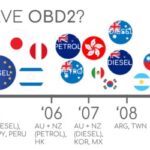Ensuring your vehicle’s safety systems are in top condition is paramount, and the Supplemental Restraint System (SRS), which includes airbags, is a critical component. A warning light on your dashboard related to the SRS can be concerning. While standard OBD2 scanners are commonly used for engine diagnostics, many car owners and even some mechanics find themselves asking: can these scanners read airbag (SRS) codes? The answer is often more complex than a simple yes or no.
This guide will delve into the specifics of OBD2 scanners and SRS codes, clarifying what type of scanner you need, how to use it, and what to do when you encounter airbag system issues. We’ll explore the capabilities of different scanners, discuss how to identify problems with your airbag system, and provide a step-by-step approach to diagnosing and addressing SRS faults. Whether you’re a seasoned mechanic or a DIY enthusiast, understanding how to tackle SRS codes is essential for vehicle safety and maintenance.
Understanding OBD2 Scanners and SRS Codes
OBD2 (On-Board Diagnostics II) scanners are tools used to access a vehicle’s computer system, primarily to diagnose issues related to the engine and emissions. Most modern vehicles are equipped with an OBD2 system, which monitors various aspects of the car’s performance and health. When a problem is detected, the system generates diagnostic trouble codes (DTCs) that can be read using a scanner.
However, the capabilities of standard OBD2 scanners are often limited to these powertrain-related issues. The SRS, or airbag system, is a separate and more complex system designed for safety. It includes airbags, seatbelt pretensioners, and sensors that detect collisions. When an issue arises within the SRS, it also generates DTCs, but these are distinct from the engine and transmission codes that basic OBD2 scanners typically read.
Therefore, while a standard OBD2 scanner is invaluable for diagnosing engine problems, it usually falls short when it comes to accessing SRS codes. To effectively read and interpret these safety-related codes, you need a specialized scanner.
What Makes an OBD2 Scanner SRS-Compatible?
To read airbag (SRS) codes, an OBD2 scanner needs to possess specific features and capabilities that extend beyond the basic functions of standard scanners. Here’s a breakdown of the key elements to look for:
Specialized Software for SRS System Compatibility
The core requirement is specialized software that enables the scanner to communicate with the vehicle’s Supplemental Restraint System (SRS). This software must be capable of:
- Accessing SRS Module: Standard OBD2 scanners primarily target the Powertrain Control Module (PCM) for engine and transmission codes. SRS-compatible scanners must be able to access the dedicated SRS control module.
- Interpreting SRS Protocols: Vehicle manufacturers often use proprietary communication protocols for their SRS systems. The scanner software needs to understand these protocols to correctly read and interpret SRS-specific codes.
- Decoding Fault Codes: SRS codes are different from generic OBD2 codes. The software must be able to decode these SRS-specific codes into meaningful descriptions of the fault.
Regular firmware updates are also crucial to ensure the scanner remains compatible with newer vehicle models and their evolving SRS systems. Updates provide the latest protocol definitions and code libraries needed to communicate with a wide range of vehicles.
Enhanced Diagnostic Functions Beyond Basic OBD2
SRS diagnostics demand more than just reading codes. A capable scanner should offer:
- Full-System Diagnostics: While basic OBD2 scanners focus on engine and transmission, an SRS scanner should perform diagnostics across all vehicle systems, including engine, transmission, ABS, SRS, chassis, and body systems. This comprehensive approach ensures no potential issues are overlooked.
- Read, Interpret, and Clear SRS Codes: The scanner must be able to not only read SRS fault codes but also provide clear descriptions of what these codes mean and allow you to clear the codes after addressing the underlying issue.
- Live Data Streaming for SRS: Real-time data from SRS sensors can be invaluable for pinpointing intermittent faults or verifying sensor operation. Live data can include readings from impact sensors, seatbelt sensors, and airbag deployment circuits.
Comprehensive Vehicle Coverage: Makes and Models
Compatibility across a broad spectrum of vehicle makes and models is essential. An ideal SRS scanner should support:
- Wide Range of Brands: Coverage should extend beyond domestic vehicles to include European, Asian, and other international brands. SRS systems and protocols can vary significantly between manufacturers.
- Manufacturer-Specific Codes: While generic OBD2 codes are standardized, SRS codes are often manufacturer-specific. The scanner needs to be able to read and interpret these unique codes to provide accurate diagnoses.
User-Friendly Interface and Guided Diagnostics
Ease of use is important, especially for DIY users. Look for features like:
- Intuitive Display: A clear, easy-to-read color display simplifies the process of viewing diagnostic information. Detailed code descriptions should be readily accessible on the screen.
- Guided Diagnostic Procedures: Some advanced scanners offer step-by-step guidance for diagnosing specific SRS faults. This can be particularly helpful for less experienced users, walking them through testing procedures and possible solutions.
Advanced Features for In-Depth SRS Diagnostics
For professional mechanics or those desiring advanced capabilities, features like:
- Bi-Directional Control (Active Tests): This allows the scanner to send commands to the SRS system to perform active tests, such as deploying airbags (for testing purposes in a controlled environment) or testing sensor circuits. This level of control is crucial for in-depth diagnostics and verification of repairs.
- ECU Programming and Reset Functions: High-end scanners may offer ECU programming capabilities, allowing for software updates to the SRS module or resetting the system after component replacement. SRS reset functions are often necessary after airbag deployment or sensor replacement.
Recognizing a Bad Airbag Sensor: Warning Signs
How do you know if an airbag sensor is malfunctioning? Here are key indicators:
The Airbag Warning Light: Your Dashboard Alert
The most immediate and obvious sign of a potential airbag sensor issue is the illumination of the airbag warning light on your dashboard. This light, often resembling a person seated with an inflated airbag, signals that the SRS has detected a fault. If this light remains on continuously or flashes, it’s crucial to investigate.
Error Codes Retrieved by an SRS Scanner
Using an advanced diagnostic scanner to read SRS codes is the most definitive way to identify a bad airbag sensor. The scanner will display specific error codes related to the SRS. Common codes associated with airbag sensor problems include:
- B1100: Driver Front Impact Sensor Fault
- B1102: Passenger Front Impact Sensor Fault
- B1103: Side Impact Sensor Fault
These codes, and others, pinpoint specific sensors or circuits within the SRS that are experiencing issues. Consulting the scanner’s manual or online databases will provide detailed descriptions of these codes.
Physical Inspection of Sensors and Wiring
A visual inspection can sometimes reveal obvious problems. Airbag sensors are typically located in areas prone to impact, such as:
- Front Bumper Area: Impact sensors are often positioned near the radiator or behind the front bumper.
- Passenger Compartment: Side impact sensors may be located in the doors or along the vehicle’s sides.
Inspect these areas for:
- Visible Damage: Cracked or broken sensors.
- Corrosion: Rust or corrosion on sensor connectors or wiring.
- Loose Connections: Unplugged or loosely connected sensor wiring.
Performance Issues (In Extreme Cases)
While not a primary diagnostic method, in rare cases, a faulty sensor could theoretically contribute to delayed or improper airbag deployment in an accident. However, do not attempt to test airbag deployment. This is extremely dangerous and should only be handled by trained professionals in controlled environments. If you suspect airbag malfunction based on accident experience, consult a mechanic immediately after any collision.
Diagnosing a Bad Airbag Sensor: Step-by-Step
- Connect an SRS Diagnostic Scanner: Use a scanner capable of reading SRS codes and connect it to the OBD2 port, usually located under the dashboard. Turn the ignition to the “ON” position (engine off).
- Retrieve SRS Codes: Follow the scanner’s prompts to access the SRS system and retrieve fault codes.
- Interpret the Codes: Consult the scanner’s manual or online resources to understand the meaning of the retrieved codes. This will indicate if a sensor fault is present.
- Inspect Sensors and Connections: Perform a physical inspection of the suspected sensor and its wiring, as described above.
- Test Sensor Resistance (Advanced): If you have a multimeter and technical expertise, you can test the sensor’s resistance against the vehicle’s service manual specifications. Out-of-range readings indicate a faulty sensor.
- Seek Professional Help: If you are unsure about diagnosis or repair, consult a qualified mechanic specializing in SRS systems. Airbag systems are safety-critical, and improper handling can be dangerous.
Checking Airbag Codes: A Detailed Process
Checking airbag codes is a straightforward process with the right scanner. Here’s a step-by-step guide:
Step-by-Step Guide to Check Airbag Codes
-
Gather Tools:
- SRS Diagnostic Scanner: Ensure you have a scanner that specifically reads SRS codes.
- Vehicle Service Manual (Optional): May provide OBD2 port location and SRS system details.
-
Locate the OBD2 Port: Typically under the dashboard near the steering column. Consult your vehicle manual if needed.
-
Prepare the Vehicle:
- Engine OFF: Turn off the engine completely.
- Ignition ON: Turn the ignition key to the “ON” position without starting the engine.
-
Connect the Scanner: Plug the scanner’s connector firmly into the OBD2 port. Power on the scanner if it doesn’t power on automatically.
-
Navigate Scanner Menu:
- Vehicle Information: Enter your vehicle’s make, model, and year as prompted by the scanner.
- Select SRS System: Choose the SRS, Airbag, or Safety Restraint System option from the main menu.
-
Read Airbag Codes:
- Initiate Scan: Select the option to scan or read codes for the SRS system.
- Retrieve and Note Codes: The scanner will display any stored SRS fault codes. Write these codes down, or use the scanner’s save function. Note any code descriptions provided.
-
Interpret the Codes:
- Scanner Manual/Code Library: Use the scanner’s built-in code library or manual to understand the meaning of each code.
- Online Resources: Search online for the specific codes for more detailed explanations and potential causes.
-
Clear the Codes (After Repair):
- Fix the Issue: Crucially, address the underlying problem causing the code before clearing it. Clearing codes without repair will only result in the light returning.
- Clear Codes Option: Use the scanner’s menu to select the option to clear SRS codes or reset the system.
-
Verify the Fix:
- Re-scan: Perform another SRS system scan to confirm no new codes appear.
- Check Warning Light: Ensure the airbag warning light on the dashboard is now off. If it remains on, further diagnosis is needed.
Tips for Effective SRS Diagnosis
- Keep Scanner Updated: Regularly update your scanner’s software to maintain compatibility with new vehicles.
- Professional Help When Unsure: If you are uncomfortable interpreting codes or performing repairs, consult a professional mechanic experienced with SRS systems.
Will an Airbag Light Clear Itself? Understanding Light Persistence
No, an airbag light will not clear itself automatically. Here’s why:
Persistent Fault Codes and Safety Logic
- Stored Faults: When an SRS fault occurs, the vehicle’s computer (ECU) stores a fault code and activates the airbag warning light. This light is a persistent alert indicating a problem that requires attention.
- Manual Reset Required: Even after the underlying issue is physically fixed (e.g., a sensor is replaced), the stored fault code remains in the ECU’s memory. The airbag light will stay illuminated until these codes are manually cleared using a diagnostic scanner.
Airbag Light as a Safety Precaution
The persistent nature of the airbag warning light is a deliberate safety feature. It ensures:
- Driver Awareness: The light serves as a constant reminder that a potential issue exists within the SRS, alerting the driver to a safety system malfunction.
- System Verification: The light remains on until the system is explicitly verified as operational again by manually clearing codes after repair. This prevents accidental clearing of critical safety warnings.
How to Clear the Airbag Light: A Repeat of Steps
- Diagnose the Problem: Use an SRS scanner to read and interpret fault codes to pinpoint the cause of the airbag light.
- Fix the Problem: Repair or replace the faulty component identified by the scanner (sensor, wiring, etc.).
- Clear Fault Codes: Use the scanner to manually clear the stored SRS fault codes from the ECU.
- Confirm Light is Off: Verify that the airbag warning light on the dashboard is now extinguished.
When the Airbag Light Persists
If the airbag light remains on after clearing codes, it indicates:
- Unresolved Issues: There may be additional or persistent problems within the SRS that were not fully addressed.
- Re-scan for Codes: Re-scan the SRS system to check for any new or remaining fault codes that may provide further diagnostic clues.
- Professional Inspection: Persistent warning lights often necessitate more in-depth diagnostics and potentially professional service to resolve complex SRS issues.
Conclusion: Prioritize SRS System Health
Standard OBD2 scanners, while useful for engine diagnostics, typically cannot read airbag (SRS) codes. For SRS system diagnosis and maintenance, you need a specialized scanner like the Foxwell NT716 or similar models that offer SRS capabilities. If your airbag warning light illuminates, using an advanced scanner is crucial to diagnose the issue. Remember, the airbag light won’t turn off on its own – manual code clearing is necessary after repairs. Addressing SRS problems promptly is vital for ensuring your vehicle’s safety systems are functioning correctly and protecting you and your passengers in the event of a collision.
FAQ: Quick Answers About SRS Scanners
Can a basic OBD2 scanner read airbag codes?
No, most basic OBD2 scanners cannot read airbag codes. You need an advanced scanner with SRS diagnostic capabilities.
What kind of OBD2 scanner is needed for airbag codes?
You require an advanced or professional OBD2 scanner specifically designed to read codes from vehicle systems beyond the engine and transmission, including the SRS (airbag) system.
Why are standard OBD2 scanners limited in reading airbag codes?
Basic OBD2 scanners are primarily designed to address engine and emission-related issues. Reading SRS codes requires specialized software and communication protocols that are not included in standard scanners. Advanced scanners are engineered to access and interpret the more complex systems like SRS.