The Obd2 Serial Cable serves as a vital link for anyone involved in vehicle diagnostics, from professional mechanics to hobbyist car enthusiasts. This unassuming cable bridges the gap between your car’s onboard computer and diagnostic tools, unlocking a wealth of information about your vehicle’s health and performance. Compatible with all OBD II compliant vehicles, this cable is an indispensable part of any automotive toolkit.
Understanding OBD2 Compliance and Your Vehicle
Since 1996, OBD-II compliance has been a standard for all cars and light trucks sold in the United States. This regulation extends to domestic, Asian, and European vehicles, ensuring a standardized diagnostic system across a wide range of makes and models. While some gasoline vehicles from 1994 and 1995 might also be OBD II compliant, it’s essential to verify.
To confirm your vehicle’s OBD II compliance, check the Vehicle Emissions Control Information (VECI) Label. Typically located under the hood or near the radiator, this label will clearly state “OBD II Certified” if your vehicle meets the standard. Furthermore, all OBD II compliant vehicles are mandated to have a 16-pin Data Link Connector (DLC), usually found under the dashboard.
Key Features of the OBD2 to DB9 Serial Cable
This high-quality OBD2 serial cable is engineered for reliable and efficient data transfer. It features an OBD Ⅱ 16-pin male plug, designed to connect directly to your vehicle’s DLC, and a 9-pin DB9 female connector for interfacing with your diagnostic equipment. With a length of approximately 100 cm (3 ft.), it provides ample reach for comfortable diagnostics without excessive cable clutter.
Specifications:
- OBD Ⅱ Plug: 16-pin male (to vehicle)
- Diagnostic Interface Connector: 9-pin DB9 female
- Length: Approximately 100 cm (3 ft)
- Compatibility: OBD II compliant vehicles and diagnostic interfaces
Pin Assignment: Mapping OBD2 to DB9
Understanding the pin assignment of the OBD2 serial cable is crucial for proper connection and data interpretation. The table below details how each pin on the 16-pin OBD II connector corresponds to the 9-pin DB9 connector:
| OBD II 16 Pin Connector | DB9 Connector | |
|---|---|---|
| Battery Power | 16 | 9 |
| Chassis Ground | 4 | 1, 2 |
| Signal Ground | 5 | 1, 2 |
| CAN High J-2284 | 6 | 3 |
| CAN Low J-2284 | 14 | 5 |
| ISO 9141-2 K Line | 7 | 4 |
| ISO 9141-2 L Line | 15 | 8 |
| J2850 BUS- | 10 | 6 |
| J2850 BUS+ | 2 | 7 |

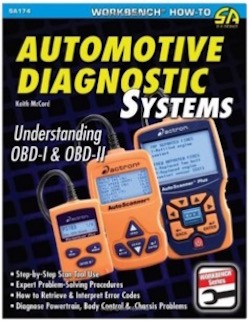
This clear pinout ensures compatibility and facilitates custom diagnostic setups.
Ideal for Raspberry Pi and PiCAN2 Applications
This OBD2 serial cable is perfectly compatible with CAN Bus interface boards for Raspberry Pi, such as the PiCAN2 and PiCAN2 with SMPS. This compatibility opens up a wide array of possibilities for DIY automotive diagnostics, data logging, and custom vehicle interface projects using the Raspberry Pi platform.
Important Note: When using this cable with the PiCAN2 with SMPS, it is critical to ensure that the J1939 Battery voltage does not exceed 12 VDC. Exceeding this voltage limit can cause damage to the board. Always verify voltage compatibility before connecting.
Delving into OBD2 Standards and Diagnostics
The OBD-II standard revolutionized automotive diagnostics by standardizing the diagnostic connector, communication protocols, and data formats. This standardization allows a single diagnostic tool to interface with virtually any OBD II compliant vehicle, simplifying vehicle maintenance and repair.
OBD-II systems monitor a wide range of vehicle parameters, focusing primarily on emissions-related data. However, most manufacturers have expanded the use of the OBD-II Data Link Connector to cover all vehicle systems for comprehensive diagnostics and programming. OBD-II Diagnostic Trouble Codes (DTCs) are standardized 4-digit codes, each preceded by a letter indicating the system affected: P (Powertrain), B (Body), C (Chassis), and U (Network).
Understanding OBD-II and utilizing an OBD2 serial cable empowers you to take control of your vehicle’s diagnostics, enabling informed maintenance and problem-solving.
Alt text: Book cover of “Automotive Diagnostic Systems: Understanding OBD-I & OBD-II”, a resource for learning about vehicle diagnostics.
By investing in an OBD2 serial cable and expanding your knowledge of OBD-II systems, you gain valuable insights into your vehicle’s operation, paving the way for proactive maintenance and cost-effective repairs.
