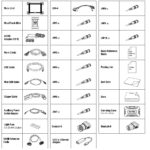The On-Board Diagnostics II (OBD2) system is a standardized system used in modern vehicles, providing access to crucial vehicle data for diagnostics and monitoring. At the heart of this system is the J1962 connector, a standardized interface that allows diagnostic tools to communicate with your vehicle’s computer. Understanding the OBD2 pinout is essential for anyone involved in automotive repair, diagnostics, or even custom vehicle electronics projects. This guide will provide a detailed overview of the OBD2 connector pinout, its different types, and the function of each pin.
Understanding the OBD2 J1962 Connector
The SAE J1962 standard defines the physical connector used for OBD2 communication in vehicles. This 16-pin Diagnostic Link Connector (DLC) is typically located within reach of the driver’s seat. Its standardization ensures that any compliant diagnostic tool can interface with any OBD2-compliant vehicle, regardless of manufacturer. However, while the physical connector is standard, the signals and protocols assigned to each pin can vary depending on the vehicle manufacturer and communication protocols used.
There are primarily two types of J1962 connectors defined by the standard, mainly differing in voltage: Type A and Type B.
OBD2 Connector Types: Type A and Type B
The J1962 standard specifies two main connector types, primarily differentiated by their voltage specifications:
SAE J1962 (OBD-II) Type “A” Connector (12V)
Type “A” connectors are designed for 12V systems, which are the standard in most passenger vehicles and light-duty trucks.
SAE J1962 (OBD-II) Type “B” Connector (24V)
Type “B” connectors are designed for 24V systems, commonly found in heavy-duty trucks and some commercial vehicles. While physically similar, it’s crucial to note the voltage difference to avoid damaging diagnostic equipment or vehicle systems.
OBD2 Pinout Diagram and Descriptions
Below are detailed tables outlining the pinout for the OBD2 J1962 connector. It’s important to remember that while some pins are standardized, others are manufacturer discretionary and may have different functions depending on the vehicle make and model.
Standard OBD2 Pinout
This table represents a common or default pin assignment. However, actual implementation can vary. Always refer to vehicle-specific documentation when performing diagnostics or repairs.
| Pin Number | Description |
|---|---|
| 1 | Manufacturer Discretionary |
| 2 | SAE J1850 Bus + (VPW / PWM) |
| 3 | Manufacturer Discretionary |
| 4 | Chassis Ground |
| 5 | Signal Ground |
| 6 | CAN High (ISO 15765-4 and SAE J2284) |
| 7 | ISO 9141-2 / ISO 14230-4 K Line |
| 8 | Manufacturer Discretionary |
| 9 | Manufacturer Discretionary |
| 10 | SAE J1850 Bus – (PWM-only) |
| 11 | Manufacturer Discretionary |
| 12 | Manufacturer Discretionary |
| 13 | Manufacturer Discretionary |
| 14 | CAN Low (ISO 15765-4 and SAE J2284) |
| 15 | ISO 9141-2 / ISO 14230-4 L Line (Optional) |
| 16 | Vehicle Battery Power: – Type “A” 12V/4A – Type “B” 24V/2A |
Key Pin Functions Explained:
- Pin 4 & 5 – Grounds: Pin 4 is Chassis Ground, and Pin 5 is Signal Ground. These provide the necessary ground references for the diagnostic communication.
- Pin 6 & 14 – CAN Bus: These pins are for the Controller Area Network (CAN) bus, a high-speed communication protocol widely used in modern vehicles (ISO 15765-4 and SAE J2284 standards). CAN bus is crucial for transmitting large amounts of data between various vehicle modules.
- Pin 7 & 15 – K-Line and L-Line (ISO 9141-2 / ISO 14230-4): These pins are used for the K-Line and optional L-Line, which are communication lines based on the ISO 9141-2 and ISO 14230-4 (KWP2000) standards. These are slower communication protocols compared to CAN and are often found in older OBD2 implementations or for specific diagnostic functions.
- Pin 2 & 10 – SAE J1850 Bus: These pins are for the SAE J1850 communication protocol, which comes in two variants: Variable Pulse Width (VPW) and Pulse Width Modulation (PWM). VPW is commonly associated with GM vehicles, while PWM is often used in Ford vehicles.
- Pin 16 – Battery Power: This pin provides direct battery power to the diagnostic tool. Type A connectors supply 12V/4A, and Type B connectors supply 24V/2A.
Example of Manufacturer Specific Pinouts
It’s critical to understand that manufacturers can and do utilize the “Manufacturer Discretionary” pins (1, 3, 8, 9, 11, 12, 13) for various purposes. These can include:
- Ignition Signal: Some manufacturers might use a pin to signal when the ignition is switched on.
- Specific Communication Buses: Additional CAN buses, or other proprietary communication lines, might be routed through these pins.
- Module Specific Communication: Pins could be dedicated to communicating with specific modules like body control modules, infotainment systems, or chassis control systems.
- Ethernet: In some newer implementations, pins can be used for Ethernet communication for faster diagnostics and data transfer, as seen in some advanced vehicle systems.
- Tachometer Signal: Signals like engine RPM or tachometer data might be available on these pins.
Examples of Manufacturer-Specific Pinout Variations:
The original article provides multiple tables showing potential manufacturer-specific variations. Here are a few highlighted examples from the original data to illustrate the point:
(Example 1: Enhanced Diagnostics and Ethernet)
| Pin Number | Description |
|---|---|
| 1 | Switched +12V Ignition Signal |
| 2 | Unused (or unknown) |
| 3 | Ethernet RX+ |
| 8 | – Secondary K Line for Body/Chassis/Infotainment Modules – Ethernet Enable (via 510 Ohm, 0.6 Watt resistor to battery voltage) |
| 11 | Ethernet RX- |
| 12 | Ethernet TX+ |
| 13 | Ethernet TX- |
This example shows the use of pins for Ethernet communication (Pins 3, 11, 12, 13) and a secondary K-line (Pin 8), demonstrating how manufacturers expand the functionality beyond the basic OBD2 standard.
(Example 2: GM Specific with UART/ALDL and Single-Wire CAN)
| Pin Number | Description |
|---|---|
| 1 | – Single-Wire CAN (SAE J2411 / GMW3089) (33.3Kbps) – GM UART / ALDL (SAE J2740) (8192 bit/s) |
| 9 | GM UART / ALDL (SAE J2740) (8192 bit/s) |
| 12 | Chassis High-Speed CAN Bus + (500Kbps) |
| 13 | Chassis High-Speed CAN Bus – (500Kbps) |
This variation highlights GM’s implementation, utilizing Pin 1 for Single-Wire CAN and UART/ALDL, and dedicating Pins 12 and 13 for a Chassis High-Speed CAN Bus.
(Example 3: Ford Specific with PWM and Medium-Speed CAN)
| Pin Number | Description |
|---|---|
| 2 | SAE J1850 PWM (Ford SCP) Bus + (41.6Kbps) |
| 3 | – DCL + – Medium-Speed CAN High (125Kbps, 250Kbps) – UBP Network #1 (9600bps) |
| 8 | – Infotainment CAN Low – Trigger Signal (multiple module trigger input controlled through the communication link to initiate / terminate an event) |
| 10 | SAE J1850 PWM (Ford SCP) Bus – (41.6Kbps) |
| 11 | – DCL – – Medium-Speed CAN Low (125Kbps, 250Kbps) – UBP Network #2 (9600bps) |
This Ford example shows the continued use of SAE J1850 PWM (Pins 2 & 10) and the implementation of Medium-Speed CAN on Pins 3 and 11, along with infotainment specific CAN on Pin 8.
Importance of OBD2 Pinout Knowledge
Understanding the OBD2 pinout is crucial for several reasons:
- Accurate Diagnostics: Knowing the pin assignments helps ensure correct connection of diagnostic tools and accurate data interpretation.
- Troubleshooting Communication Issues: If communication problems arise, pinout knowledge is essential for checking continuity, voltage levels, and signal integrity on the correct pins.
- Developing Custom Applications: For those developing custom automotive electronics or data logging solutions, the pinout is necessary to interface with the vehicle’s communication systems.
- Avoiding Damage: Incorrect connections or misinterpretations of pin functions can potentially damage diagnostic equipment or the vehicle’s electronic control units (ECUs).
Conclusion
The OBD2 J1962 connector provides a standardized physical interface for vehicle diagnostics. While the physical connector is consistent, the OBD2 pinout can have variations depending on the manufacturer and the communication protocols implemented. Always consult vehicle-specific repair information and wiring diagrams for accurate pin assignments before performing any diagnostic or repair procedures. This guide provides a solid foundation for understanding the complexities of the OBD2 pinout and its critical role in modern automotive systems.