For car enthusiasts and DIY mechanics, having the right tools to monitor your vehicle’s health is essential. If you’re coming from the Android world, you’ve likely heard of Torque, a popular OBD2 app known for its robust features and customization. However, for iPhone users, Torque is not an option. The good news is that there are several excellent Torque Obd2 App For Iphone alternatives available that can provide similar, or even superior, functionality.
This guide will explore the best OBD2 apps for your iPhone, focusing on features, user experience, and how they stack up as alternatives to Torque. Whether you’re performing an engine swap, diagnosing a check engine light, or simply want to keep an eye on your engine’s vitals, there’s an app for you.
Top OBD2 Apps for iPhone: Your Torque Alternatives
While you can’t get Torque on iOS, several apps offer comparable features and even go beyond in certain aspects. Based on user feedback and features, here are some of the leading torque obd2 app for iPhone contenders:
1. OBD Fusion
OBD Fusion is frequently mentioned as a top recommendation for iPhone users seeking a powerful and versatile OBD2 app. Users appreciate its ability to display real-time data, read diagnostic codes (including enhanced diagnostics for some manufacturers), and create customizable dashboards. For those looking to monitor coolant temperature and other vital parameters, OBD Fusion provides a comprehensive solution. It’s often considered a direct alternative for users familiar with Torque’s capabilities on Android.
2. DashCommand
DashCommand is another popular choice, frequently cited by iPhone users in online forums. It’s known for its user-friendly interface and focus on creating visually appealing and informative dashboards. Like Torque, DashCommand excels at displaying real-time engine data in a gauge-like format, making it ideal for turning an old iPad or iPhone into a dedicated digital gauge cluster. Users have reported positive experiences using DashCommand for general vehicle monitoring and diagnostics on iOS.
3. Car Scanner ELM OBD2
Car Scanner ELM OBD2 is praised for its broad compatibility and free version that offers significant functionality. It supports a wide range of OBD2 adapters and provides robust diagnostic capabilities, including reading and resetting trouble codes. For users who want to go beyond basic diagnostics, Car Scanner ELM OBD2 also offers features like customizable dashboards and data logging. Its free version makes it an accessible entry point for anyone looking for a torque obd2 app for iPhone without initial investment.
4. Garage Pro (iOS)
Garage Pro stands out by offering advanced diagnostic features beyond basic OBD2 functions. While Torque is primarily focused on engine data and basic codes, Garage Pro aims to provide access to systems like airbags (SRS) and ABS, which are often beyond the reach of standard OBD2 apps. Although mentioned as a newer discovery in the original forum discussion, Garage Pro’s ability to read and reset these more advanced codes makes it a compelling option for users needing in-depth diagnostics on their iPhone.
Choosing the Right OBD2 Adapter for Your iPhone App
The OBD2 app is only half of the equation. You’ll also need a compatible OBD2 adapter to connect your iPhone to your car’s diagnostic port. The Veepeak adapter, mentioned by a user in the forum, is a popular and reportedly compatible option with apps like Garage Pro and Car Scanner ELM OBD2.
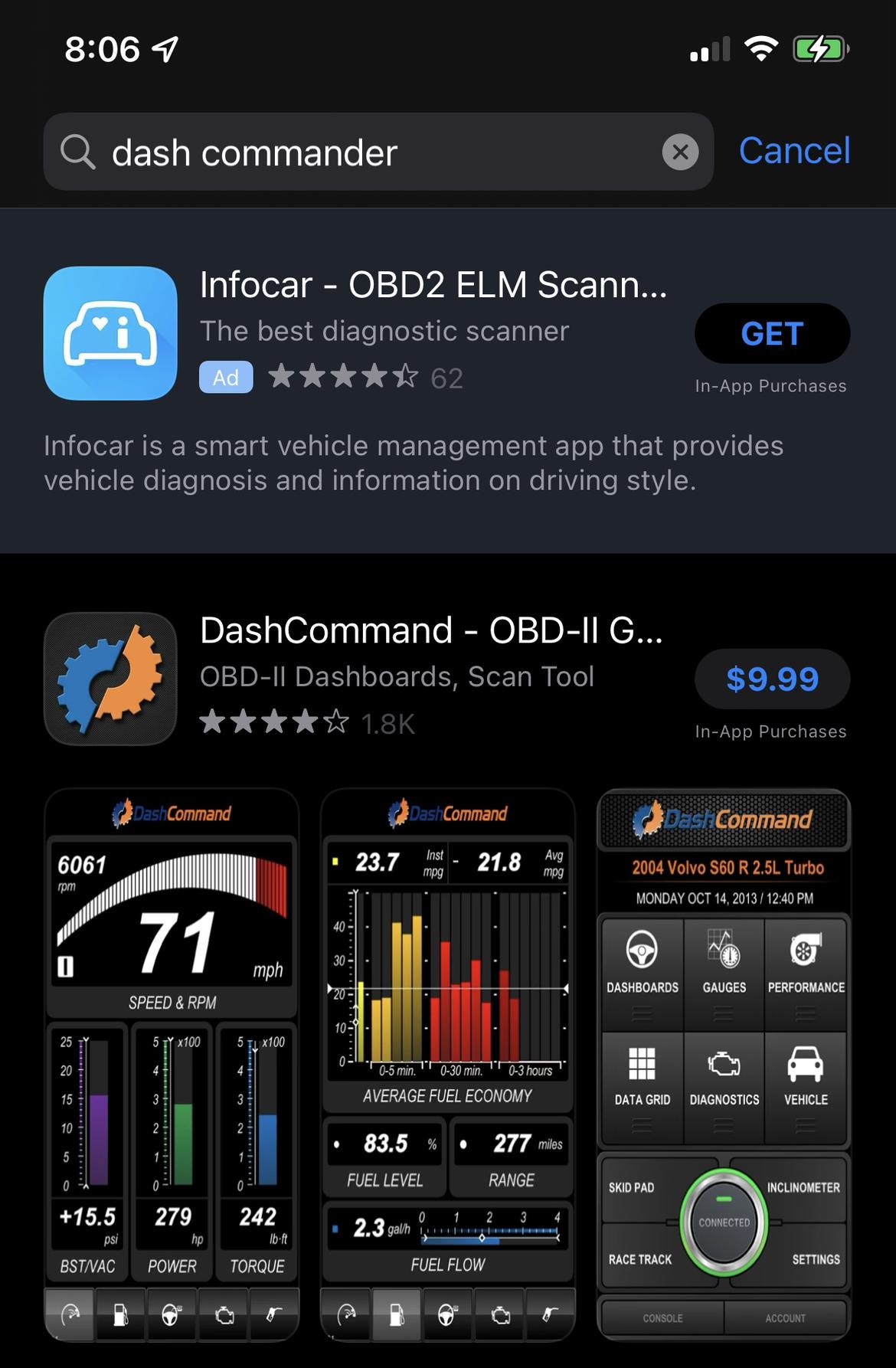 DashCommand app interface on iPhone displaying real-time vehicle data, a Torque OBD2 app alternative
DashCommand app interface on iPhone displaying real-time vehicle data, a Torque OBD2 app alternative
When selecting an adapter for your iPhone, ensure it is compatible with iOS and the app you intend to use. Some adapters use WiFi for iOS connectivity, while others may use Bluetooth. Bluetooth Low Energy (BLE) adapters are generally recommended for iPhones due to better compatibility and battery efficiency. ELM327-based adapters are a common and widely supported type, often compatible with most OBD2 apps.
Key Features to Look for in a Torque-Like OBD2 App for iPhone
When evaluating torque obd2 app for iPhone alternatives, consider these key features:
- Real-time Data Monitoring: Essential for tracking parameters like coolant temperature, RPM, speed, and more. Look for customizable dashboards to display the data you need most.
- Diagnostic Code Reading and Resetting: A fundamental function for identifying and clearing check engine lights and other trouble codes.
- Enhanced Diagnostics: Some apps offer access to manufacturer-specific codes and systems beyond basic OBD2, providing deeper diagnostic capabilities.
- Customization: The ability to create custom dashboards, configure gauges, and personalize the app to your preferences enhances the user experience.
- Ease of Use: A user-friendly interface and intuitive navigation are important for ease of use, especially while working on your vehicle.
- Vehicle Compatibility: Ensure the app and adapter support your vehicle’s make and model for optimal functionality.
Conclusion: Find Your Best iPhone OBD2 App
While Torque remains an Android-exclusive app, iPhone users have a range of excellent torque obd2 app for iPhone alternatives to choose from. Apps like OBD Fusion, DashCommand, Car Scanner ELM OBD2, and Garage Pro offer robust features for vehicle diagnostics and monitoring. By considering your needs and exploring these options, you can find the perfect app to unlock the data from your car and gain valuable insights into its performance and health, right from your iPhone.