For Android users, Torque Pro often comes up as the go-to OBD2 app, praised for its features and customizability. However, iPhone users often find themselves searching for a “Torque for iOS” – only to discover it’s not available on the Apple App Store. If you’re in the Apple ecosystem and looking to tap into your car’s data, don’t worry! There are fantastic OBD2 Bluetooth apps for iPhone that can give you in-depth insights into your vehicle’s performance and health.
So, what are the best alternatives to Torque for iPhone users wanting to utilize a Bluetooth OBD2 adapter? Let’s dive into some recommendations based on real user experiences and explore what these apps can offer.
One app that frequently surfaces in discussions is OBD Fusion. Many users find it to be a robust option for iOS, offering a wide range of features beyond just reading basic diagnostic codes. Like Torque, OBD Fusion aims to provide real-time data monitoring, allowing you to keep an eye on crucial parameters such as coolant temperature, engine load, and more. For those undertaking engine swaps or wanting to create a digital gauge cluster using an old iPad or iPhone, OBD Fusion can be a powerful tool.
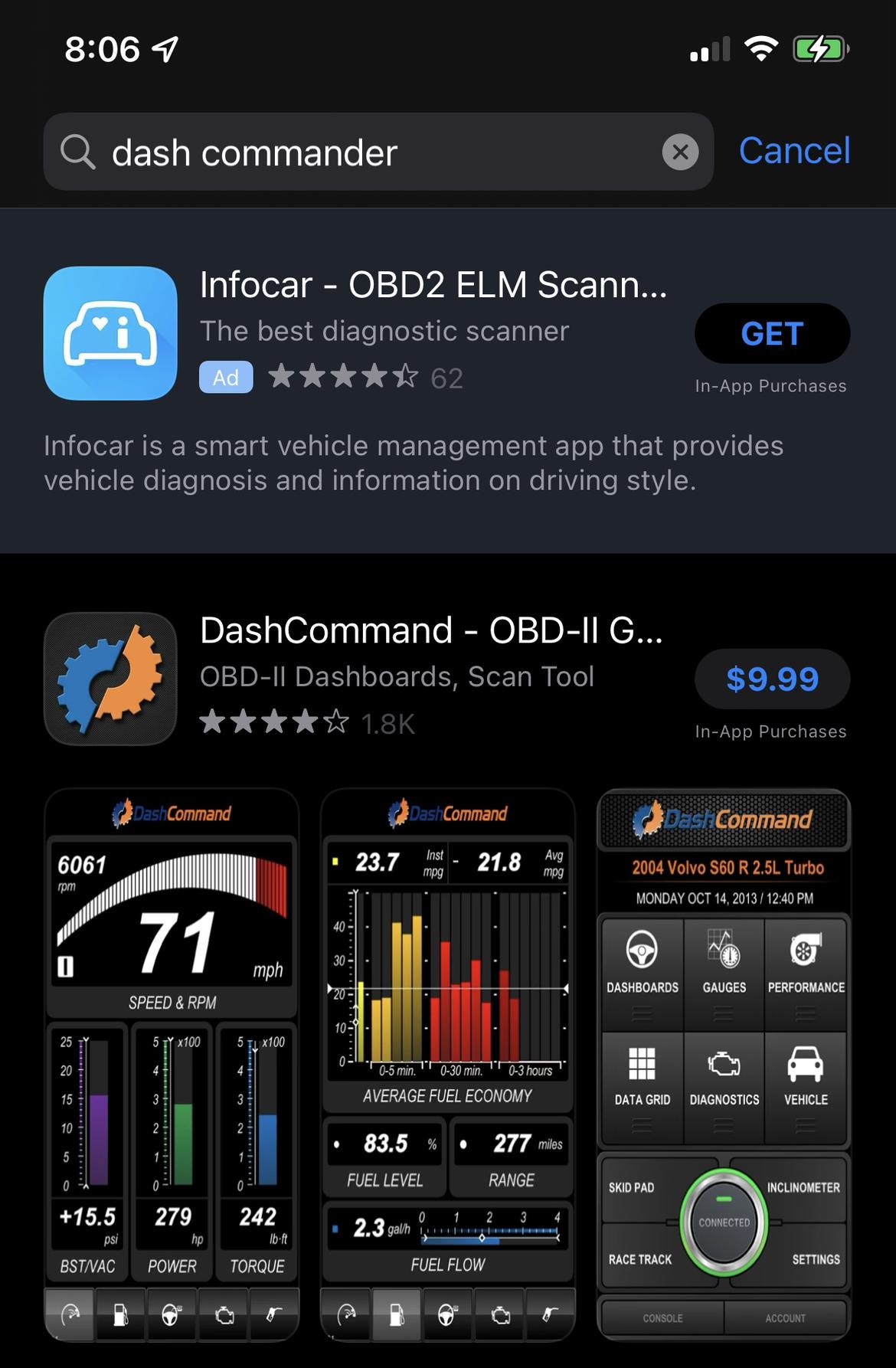 Dash Command App Interface
Dash Command App Interface
Another app mentioned by experienced users is DashCommand. DashCommand is recognized for its dashboard customization capabilities and real-time data display. If your priority is visually appealing and informative gauges on your iPhone, DashCommand is a strong contender. It allows you to monitor various engine parameters and create personalized dashboards to suit your specific needs.
Beyond these popular choices, Garage Pro is another option worth considering, particularly if you need more advanced diagnostic features. While some apps excel at dashboard creation, Garage Pro stands out for its ability to read and reset systems like airbags and ABS, functionalities that aren’t always standard in all OBD2 apps. This makes it a more comprehensive diagnostic tool for your iPhone.
For a free option, Car Scanner ELM OBD2 is frequently recommended. The free version provides a solid set of features for basic diagnostics and real-time monitoring. Many users have reported success using Car Scanner with inexpensive ELM327 Bluetooth adapters, making it an accessible entry point into the world of OBD2 iPhone apps. It’s a great starting point to explore what OBD2 can offer without immediate cost.
When choosing an OBD2 Bluetooth adapter for your iPhone, it’s important to ensure compatibility with iOS devices. While many adapters are available, Bluetooth connectivity is crucial for iPhones as they generally don’t support WiFi OBD2 adapters in the same way Android devices might. Adapters like the Veepeak are often cited as reliable and compatible with a range of iOS OBD2 apps, including Garage Pro and Car Scanner.
In conclusion, while Torque might be the Android favorite, iPhone users have a solid selection of OBD2 Bluetooth apps at their disposal. Whether you prioritize real-time monitoring with apps like OBD Fusion and DashCommand, advanced diagnostics with Garage Pro, or a free and functional option like Car Scanner ELM OBD2, there’s an app to get your iPhone connected to your car’s data. Explore these options to find the best fit for your needs and start unlocking the wealth of information your car has to offer right on your iPhone.
