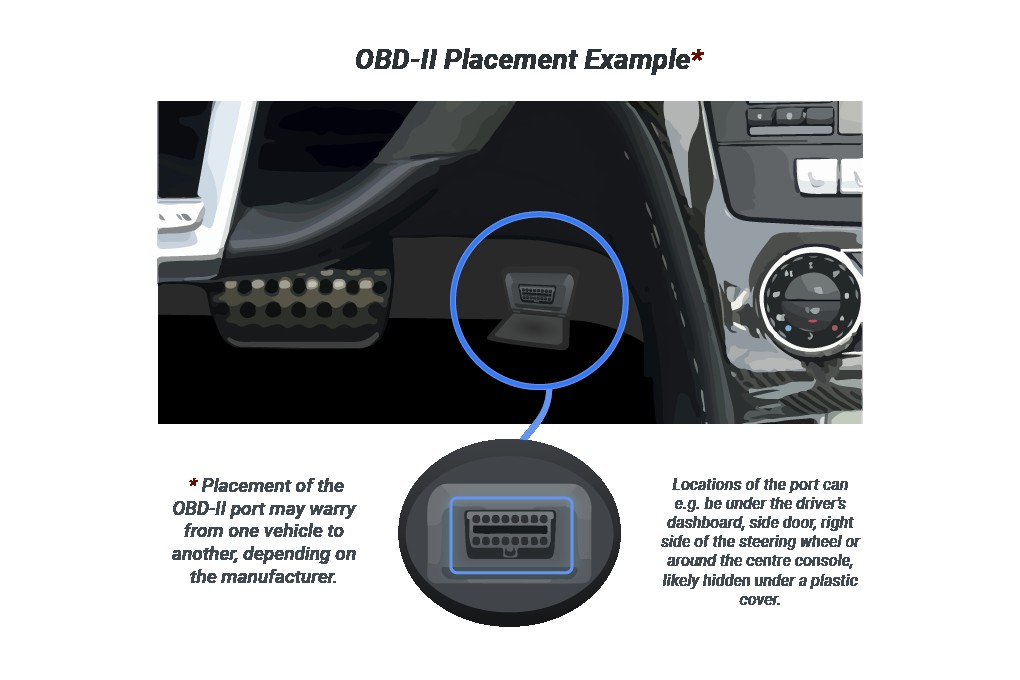The On-Board Diagnostic (OBD2) port is a crucial component in modern vehicles, acting as a gateway to your car’s computer system for diagnostics and performance monitoring. If you’re looking to understand your vehicle better, troubleshoot issues, or use diagnostic tools, knowing Where Is The Obd2 Connector is the first step. This port allows mechanics and car owners to connect diagnostic scanners, read trouble codes, and gain valuable insights into the vehicle’s health.
Common OBD2 Port Locations
While the exact location can differ depending on the make and model of your vehicle, the OBD2 port is generally designed to be easily accessible from the driver’s seat without requiring any tools. The most common area to find your OBD2 port is under the dashboard on the driver’s side. It’s often located near the steering column or in the vicinity of the pedals.
However, “under the dashboard” can still be quite broad. To narrow it down, here are a few more specific places where you might find your OBD2 connector:
- Below the steering wheel: Check directly underneath the steering column. It might be in plain sight or slightly recessed.
- Above the pedals: Look for the port in the space above the brake and accelerator pedals.
- Inside the glove compartment: Some vehicles, although less common, may place the OBD2 port inside the glove compartment.
- Behind an ashtray or panel: In some cases, the port might be hidden behind a small, removable panel or ashtray.
How to Pinpoint the OBD2 Port in Your Car
If a visual inspection of the common locations doesn’t reveal your OBD2 port, don’t worry. Here are a few reliable methods to locate it:
-
Consult Your Owner’s Manual: Your vehicle’s owner’s manual is the most definitive resource. Look for sections on vehicle maintenance, diagnostics, or specifications. The manual should explicitly state the OBD2 port location, often accompanied by a diagram.
-
Use an Online OBD2 Port Finder: Several online resources and websites offer OBD2 port finders. These tools typically allow you to input your car’s make, model, and year to provide a likely location for the OBD2 port. A quick web search for “OBD2 port finder” will lead you to helpful resources.
-
Look for the OBD2 Symbol: In some vehicles, the OBD2 port location is indicated by a small symbol. This symbol is not universally standardized but often depicts a stylized car with a diagnostic tool or simply the letters “OBD”.
Understanding the OBD2 Connector and Pinout
Once you’ve located the OBD2 port, you’ll notice it’s a standardized 16-pin connector. This standardization is a key feature of OBD2, making it universally compatible with diagnostic tools across different vehicle brands and models.
The OBD2 connector follows the J1962 standard and has a female (receptacle) interface in the vehicle. Each of the 16 pins has a specific function, enabling communication between the diagnostic tool and the vehicle’s various systems.
Here’s a brief overview of some key OBD2 port pin functions:
- Pin 4 & 5: Ground: These pins provide the necessary ground for the diagnostic tool and ensure accurate data transmission.
- Pin 2 & 10: J1850 Bus: These pins are used for communication protocols like SAE J1850 VPW and PWM, which were common in older OBD2 implementations.
- Pin 6 & 14: CAN Bus: The Controller Area Network (CAN) bus pins are crucial for modern vehicle diagnostics. CAN bus communication, as defined by ISO 15765-4, is widely used for its speed and reliability in transmitting diagnostic data.
Why Knowing the OBD2 Port Location Matters
Knowing where is the OBD2 connector is more than just a matter of convenience. It’s essential for several reasons:
- Vehicle Diagnostics: The primary purpose of the OBD2 port is to allow access to your car’s diagnostic system. This enables you or a mechanic to read diagnostic trouble codes (DTCs), understand the nature of vehicle problems, and perform necessary repairs.
- Emissions Testing: OBD2 ports are critical for emissions testing. Many regions require vehicles to pass emissions tests, which often involve reading data from the OBD2 port to ensure the emission control systems are functioning correctly.
- Performance Monitoring: Beyond diagnostics, the OBD2 port can be used with performance monitoring tools and automotive data loggers to track various vehicle parameters in real-time. This can be valuable for enthusiasts, tuners, and for general vehicle health monitoring.
How to Use Your OBD2 Port
Using the OBD2 port is typically a plug-and-play process. Here’s how you can generally use it:
- Locate the OBD2 Port: First, of course, find the port using the methods described earlier.
- Plug in Your Diagnostic Tool: Connect your OBD2 scanner or diagnostic interface to the port. Ensure it’s firmly plugged in for a stable connection.
- Turn on Ignition (or Start Engine): Depending on the diagnostic tool and the operation you want to perform, you may need to turn the ignition to the “ON” position or start the engine.
- Follow Tool Instructions: Operate your diagnostic tool according to its user manual to read codes, access live data, or perform other functions.
For vehicles manufactured after 1996 in the United States (and similar timelines in other regions), OBD2 ports are mandatory, making vehicle diagnostics more accessible than ever.
Taking Diagnostics Further
While basic OBD2 scanners provide valuable information, advanced tools can unlock even deeper insights into your vehicle’s performance. Devices like the AutoPi CAN-FD Pro connect to your OBD2 port and offer enhanced capabilities, including faster data acquisition and more detailed analysis of vehicle systems. These advanced tools are perfect for users who want to go beyond basic code reading and delve into comprehensive vehicle monitoring and data logging.
FAQs About OBD2 Port Location
Q: What if I still can’t find my OBD2 port?
A: If you’ve checked all common locations and consulted your owner’s manual, and are still unable to locate the OBD2 port, it’s recommended to seek assistance from a professional mechanic or your vehicle dealership. They will have specific knowledge of your vehicle model and can help you find it. You can also check online forums specific to your car model, as other owners may have encountered the same issue and shared the location.
Q: Are OBD2 ports in all cars in the same location?
A: No, while there are common locations, the exact placement of the OBD2 port can vary between car makes and models. Standardization applies to the connector type and the data protocols, not the precise physical location within the vehicle interior.
Q: How many OBD2 ports does a car have?
A: Typically, a standard passenger car is equipped with a single OBD2 port. This port is designed to be the primary interface for diagnostics and communication with the vehicle’s computer system.
Conclusion
The OBD2 diagnostic port is a powerful interface that provides access to your vehicle’s inner workings. Knowing where is the OBD2 connector is the starting point for leveraging this technology for diagnostics, maintenance, and performance monitoring. Whether you’re addressing a dashboard warning light or simply want to stay informed about your car’s health, the OBD2 port is an invaluable asset for modern vehicle owners. Explore the world of OBD2 tools and automotive data loggers to keep your vehicle running smoothly and efficiently for years to come.
[