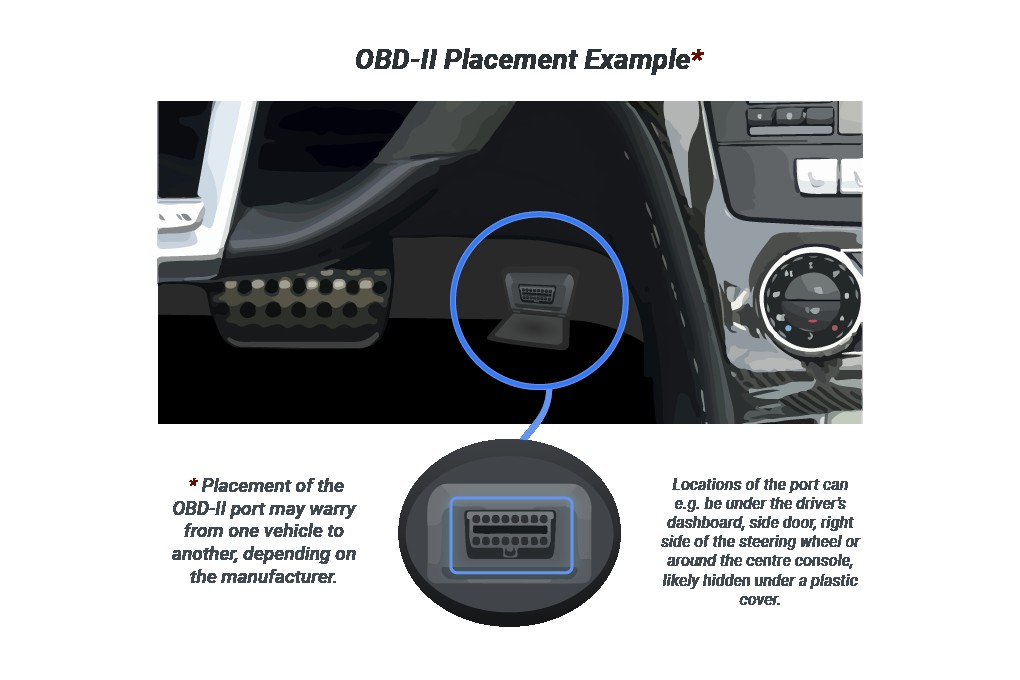Ever wondered how mechanics quickly diagnose car troubles? The secret often lies in a small, yet powerful port in your vehicle: the OBD2 port. This On-Board Diagnostic port is your car’s communication center, providing access to vital vehicle data for diagnostics and performance monitoring. If you’re asking “Where Is The Obd2 Port On My Car?”, you’re in the right place. At carparteu.com, we’re dedicated to helping you understand your vehicle, starting with locating this essential port. Let’s dive into where to find it and why it’s so important.
Understanding the OBD2 Port: Your Car’s Diagnostic Gateway
The OBD2 port is essentially a socket that grants access to your car’s computer system. Think of it as a universal translator for your vehicle, allowing mechanics and car enthusiasts to connect diagnostic scanners and interpret what your car is “saying”. Primarily used for vehicle diagnostics, this port enables reading error codes, assessing engine health, and monitoring various systems within your vehicle. It’s a standardized interface, meaning regardless of your car’s make or model, the OBD2 port serves the same fundamental purpose: to provide insights into your vehicle’s operational status.
Finding Your OBD2 Port: Common Locations and How to Spot It
Locating the OBD2 port is usually straightforward. Manufacturers typically place it in easily accessible locations for quick diagnostics. The most common area is within the driver’s side compartment, often under the dashboard. You’ll want to check the area beneath the steering wheel column and around the foot pedals. It’s designed for easy access without needing any tools, so you shouldn’t have to dismantle anything to find it.
If you’re having trouble spotting it immediately, don’t worry. Your vehicle’s owner’s manual is an excellent resource and often includes a diagram indicating the precise OBD2 port location for your specific model. Another helpful tool is an online OBD port finder. These resources often provide vehicle-specific information and diagrams to guide you.
Alt text: Common OBD2 port locations in a vehicle’s interior, typically under the dashboard on the driver’s side.
As a general rule, the OBD2 port is usually within two feet of the steering wheel. However, its exact placement can vary across different makes and models. Look for a 16-pin, trapezoid-shaped female connector. It might be exposed or covered by a small protective flap or panel that easily pops open.
Alt text: Diverse OBD2 port placements in car interiors, highlighting variations across vehicle models.
Decoding the OBD2 Connector: Pins and What They Mean
The OBD2 connector is designed for standardized communication with diagnostic tools. It’s a 16-pin connector, also known as the J1962 connector, featuring two rows of 8 pins each. This standardized design ensures compatibility across different vehicles and diagnostic equipment. Unlike older OBD1 systems, which often used different connectors located in the engine bay, OBD2 is universally located within the car’s interior for easier access.
Alt text: OBD2 connector pinout diagram illustrating pin functions for vehicle data communication.
OBD2 Port Pinout: A Quick Guide
Each of the 16 pins in the OBD2 port serves a specific function, facilitating different communication protocols and diagnostic capabilities. Here’s a quick overview of some key pins:
- Pins 4 and 5: These are ground pins, providing a stable electrical ground which is essential for reliable data transmission and the safe operation of diagnostic equipment.
- Pins 2 and 10: These pins are associated with SAE J1850 BUS+ and BUS- respectively, which are communication protocols used for transmitting data between the diagnostic tool and the vehicle’s computer.
- Pins 6 and 14: These pins are connected to the CAN (Controller Area Network) bus. The CAN bus is a critical communication network within modern vehicles, used extensively for diagnostics as defined by the ISO 15765-4 standard.
Understanding these pinouts isn’t necessary for basic OBD2 port usage, but it provides valuable insight into the technical workings of vehicle diagnostics.
Why Knowing Your OBD2 Port Location Matters
The OBD2 diagnostic port is more than just a connector; it’s a gateway to understanding your car’s inner workings. It provides crucial insights into your vehicle’s engine performance, emission system efficiency, and overall health. This port empowers both car owners and professionals to perform comprehensive self-diagnostics and generate detailed reports about the vehicle’s condition. This capability is invaluable for troubleshooting issues, ensuring your vehicle is running optimally, and verifying compliance with emission standards.
Alt text: Keywords highlighting the OBD2 connector’s importance as a gateway for vehicle diagnostics and data access.
Step-by-Step: How to Use Your OBD2 Port
Using the OBD2 port is remarkably simple. To access your car’s diagnostic data, you just need to plug in a compatible OBD2 scanner into the port. Once connected, the scanner establishes communication with your car’s computer system, allowing you to read diagnostic trouble codes (DTCs) or fault codes. These codes are indicators of potential problems within your vehicle.
It’s important to note that if your car was manufactured in 1996 or later, it is legally mandated to have an OBD2 port. This standardization makes vehicle diagnostics more accessible to everyone.
Level Up Your Diagnostics with AutoPi CAN-FD Pro
While your car’s standard OBD2 port offers a wealth of basic information, for those seeking deeper and more granular insights, the AutoPi CAN-FD Pro is the ideal upgrade. This advanced device seamlessly integrates with your OBD2 port, unlocking faster and more detailed data about your vehicle’s performance.
The AutoPi CAN-FD Pro goes beyond basic diagnostics, enabling you to monitor critical car systems like the engine, transmission, and emissions in real-time and with greater precision. If you’re looking to take your vehicle diagnostics to the next level and gain a comprehensive understanding of your car’s health, the AutoPi CAN-FD Pro is the perfect tool to enhance your OBD2 projects.
Alt text: AutoPi CAN-FD Pro device, an advanced OBD2 tool for enhanced vehicle diagnostics.
Upgrade Now!
FAQs about OBD2 Port Location
What if I can’t find the OBD2 location?
If you’re struggling to locate the OBD2 port, first, consult your vehicle’s owner’s manual for specific guidance. You can also refer to AutoPi’s documentation for helpful tips and diagrams. Searching online for “[your car make and model] OBD2 port location” can also yield quick and accurate results.
Are all OBD2 ports the same?
Yes, one of the key benefits of the OBD2 standard is uniformity. All OBD2 ports and connectors adhere to the same standardization in terms of shape, pin configuration, and communication protocols.
How many OBD2 ports does a car have?
In most standard passenger vehicles, you will typically find one OBD2 port. This single port serves as the primary interface for vehicle diagnostics and data access.
Questions? Let’s Get In Touch!
Conclusion: Unlock Your Car’s Data with the OBD2 Port
The OBD2 vehicle diagnostic port is much more than just a simple plug in your car; it’s a vital portal for understanding your vehicle’s health and operational status. The next time a dashboard warning light illuminates, remember the power of the OBD2 port is at your fingertips. By understanding its location and function, you can take a proactive approach to vehicle maintenance, ensuring your car runs smoothly and efficiently for years to come.
Explore carparteu.com’s range of OBD2 tools and automotive data loggers to empower yourself with advanced diagnostic capabilities. Start leveraging the power of OBD2 today and keep your vehicle in peak condition!
[